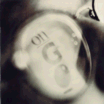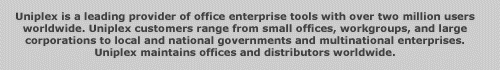Uniplex Business Software General FAQ
- How do I purchase
Uniplex products?
- What is the current
Uniplex release?
- What do UBS, II
Plus, AOS, and AGS mean?
- What platforms does
UBS support?
- What features have
been added in recent UBS releases?
- What documentation
does Uniplex provide?
- What if I can not
find the information I need?
- Does UBS support
Linux?
- What
services does Uniplex provide to complement product sales?
- What type of licensing
does Uniplex use?
- Can Uniplex read
or write other document formats?
- How
can I evaluate the product before buying it?
1. How do I purchase Uniplex products?
Contact the Uniplex
sales office closest to you for pricing and configuration
information.
Top of Page
2. What is the current Uniplex release?
The latest release
of Uniplex is UBS V10.0.
Top of Page
3. What do UBS, II Plus, AOS, and
AGS mean?
UBS is an acronym for
Uniplex Business Software
which is an office automation suite for Unix servers consisting
of Uniplex II Plus,
Uniplex Advanced Office
System (AOS), and Uniplex
Advanced Graphics System (AGS).
Top of Page
5. What platforms does UBS support?
Currently the UBS
V10.0 release is available for modern platforms on IBM AIX,
Compaq Unix, HP-UX, Linux, SCO OpenServer/Unix, and SUN Sparc
Solaris.
Top of Page
6. What features have been added
in recent UBS releases?
The UBS
Features and Benefits table lists all of the major features
that have been added to the product since the V7.02 release in
1993. This includes Versions 8.00 (1995), 8.10 (1996), 9.00 (1998),
9.10 (May 2000) and 9.20 (2002). New Features
page shows V10.0 additions.
Top of Page
7. What documentation does Uniplex
provide?
The UBS Documentation Set consists of
an Installation Guide and a five volume User Guide. Extensive
on-line documentation is
also provided. The Web site lists the complete printed and on-line
documentation set and provides copies of each manual in Adobe
Acrobat PDF format.
Top of Page
8. I can not find the information
I need?
If you can not find the information you require
You can always send us an e-mail at UBSinfo@uniplex.com
or fill in the Information
Request form.
Top of Page
9. Does UBS support Linux?
Yes, UBS V10.0 is available for any version
of Linux that supports the V2.0 or V2.2 kernel. A demonstration
version of UBS for Linux is available as a free
download.
Top of Page
10. What services does Uniplex provide to complement
product sales?
Uniplex provides comprehensive services
from its worldwide sales
offices to assist its customers and resellers in using UBS
effectively. Available services include training,
consulting, technical
support, and technical documentation
Top of Page
11. What type of licensing does Uniplex use?
From UBS V9.10 onwards, the license manager
for the Advanced Office (Including Mail) module is on a per user
basis. Prior versions of Uniplex UBS and all other modules are
concurrent use licensing (a fixed number of users is licensed,
but the licenses are not tied to specific terminals or user
IDs). A message will indicate there are too many users for
Uniplex if the license limit is temporarily exceeded.
Top of Page
12. Can Uniplex read or write other document
formats?
The UBS Document
Access module, standard in V10.0, supports a wide variety of import and export
filters which allow Uniplex to write and read various foreign
document formats, including Microsoft Word. A complete list of
available formats is provided in the UBS
V10.0 Release Notes (see pages 21-23).
Top of Page
13. How can I evaluate the
product before buying it?
One of the easiest ways to obtain an evaluation
copy is to get the free download
of UBS V10.0 from our Web server. A demonstration version is installed
without a license key and contains various restrictions
on the full use of the product.
Demonstration versions for other UBS V10.0 platforms may be obtained
from the Uniplex sales office
closest to you.
An evaluation license key can be provided if the demonstration
version restrictions prevent a full analysis of the product. An
evaluation license is fully-enabled, but for a restricted time
period—generally 30 days. There is a nominal charge for an evaluation
license which is credited against a subsequent product purchase.
Contact the Uniplex sales
office closest to you for more information about obtaining
an evaluation license.
Top of Page